Client install
A quick "how to install" client
prerequisites you'll need:
==================
1) Server name or IP address
2) an arbitrary name for the workstation (tip: use something meaningful, for example: SanFrancisco Lobby1)
Client Install
1) using the installer, accept and follow the on screen instructions, then install using the "client" option
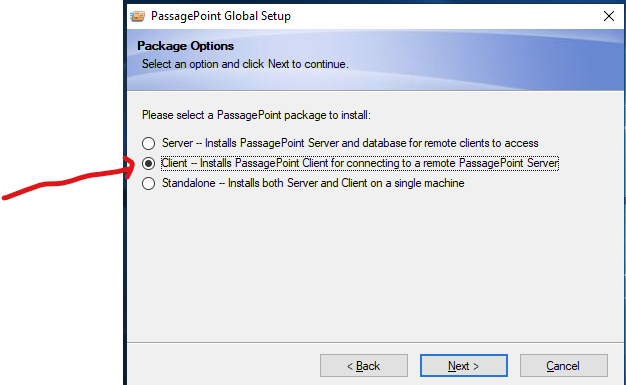
2) Once installed, for stations that do NOT have the Driver's license scanner, open the "client.bat" file with notepad
c:\PPGlobal\client.bat
Look for the line in red below "Set SKIP_SCANNER_DRIVER=0"
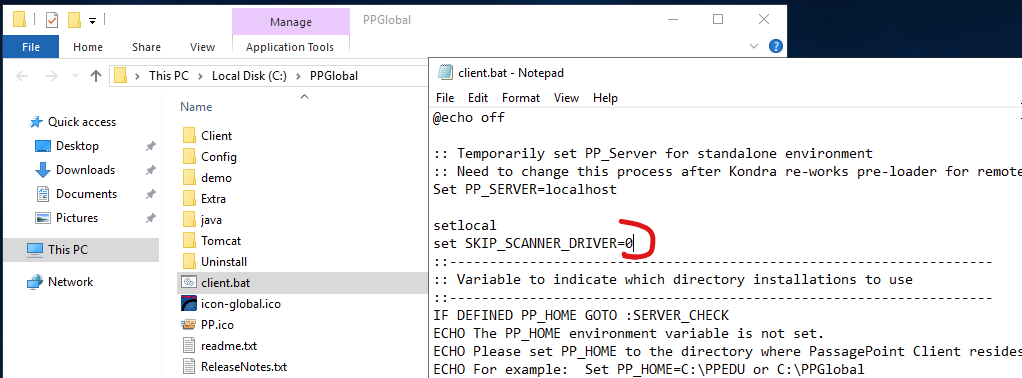
change the "0" to a "1" and save the file
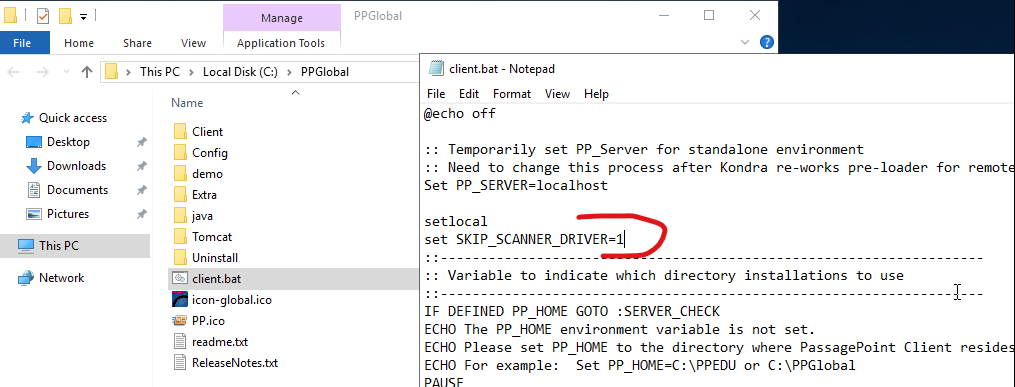
3) Run passagepoint by right clicking and do "run as administrator", and put in the Server Name or IP address of the server, then hit OK
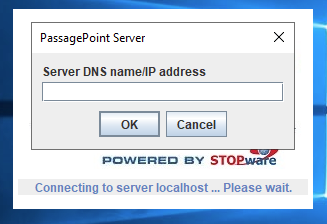
4) If you have the Enterprise control center enabled
prerequisites you'll need:
==================
1) Server name or IP address
2) an arbitrary name for the workstation (tip: use something meaningful, for example: SanFrancisco Lobby1)
Client Install
1) using the installer, accept and follow the on screen instructions, then install using the "client" option
2) Once installed, for stations that do NOT have the Driver's license scanner, open the "client.bat" file with notepad
c:\PPGlobal\client.bat
Look for the line in red below "Set SKIP_SCANNER_DRIVER=0"
change the "0" to a "1" and save the file
3) Run passagepoint by right clicking and do "run as administrator", and put in the Server Name or IP address of the server, then hit OK
4) If you have the Enterprise control center enabled
Log in as the "admin" user, and assign the workstation to the control center
see KB:
https://support.stopware.com/portal/en/kb/articles/enable-the-enterprise-control-center-in-passagepoint
5) To add the devices, do Home > Station preferences > add at the bottom and select the device.
You can search for any hardware install how to here:
https://support.stopware.com/portal/en/home
see KB:
https://support.stopware.com/portal/en/kb/articles/enable-the-enterprise-control-center-in-passagepoint
5) To add the devices, do Home > Station preferences > add at the bottom and select the device.
You can search for any hardware install how to here:
https://support.stopware.com/portal/en/home
Related Articles
How To Install and Configure the CR1100
How to Install and Configure the CR1100 Download and Install the CR1100 Driver Do not Plug in the CR1100. Please download the CR1100 Virtual Com driver from: http://downloads.stopware.com/updates/codereader/cr1100.zip Plug in the CR1100 Scan the ...Force reinstall of Acuant SDK on client (looping SDK installer)
On the client that is having this issue: Do this first: https://support.stopware.com/portal/en/kb/articles/fail-driver-installation-sent-from-server-stuck-on-acuant-installation-screen if that does not resolve, do this: 1) open the C:\ppglobal ...How to Install and Configure the CR1100 with Parser key
How to Install and Configure the CR1100 (w/ Parser) Download and Install the CR1100 Driver Do not Plug in the CR1100. Please download the CR1100 Virtual Com driver from: http://downloads.stopware.com/updates/codereader/cr1100.zip Plug in the CR1100 ...How to install and configure the ID-150
We recommend that customers add the following expectation for the following paths for their antivirus - both for the PassagePoint server as well as all machines that install PassagePoint clients. See Kb article on anti virus exclusions. ...How to install and configure the QS1000 & QS2000
How to install and configure the Gemalto QS1000 & QS2000 The scanner should be plugged in directly into the back of the PC into a USB 3.0 port. We recommend that customers add the following expectation for the following paths for their antivirus - ...