VIP feature (pre-register and send to access control)
The VIP feature pre-registers a visitor and an e-pass email is sent with the barcode of the access card number printed to the visitor
However, that card isn't sent to Access control system till that person is signed in.
A visitor must be signed in to be sent to any access control system
You have 2 options to:
1) pre-register a visitor and have an email sent with the barcode of the access card number
have the visitor check in at the desk and guard signs in the visitor. That triggers the sending of the visitor to the Access control system(This is the default as per the specs we discussed above)
or
2) Use the auto sign in feature (Enable Pre-Registration Auto Sign-In)
pre-register a visitor with this setting on - an email is sent with the barcode of the access card number
PassagePoint auto signs the visitor in 15 mins prior to scheduled time
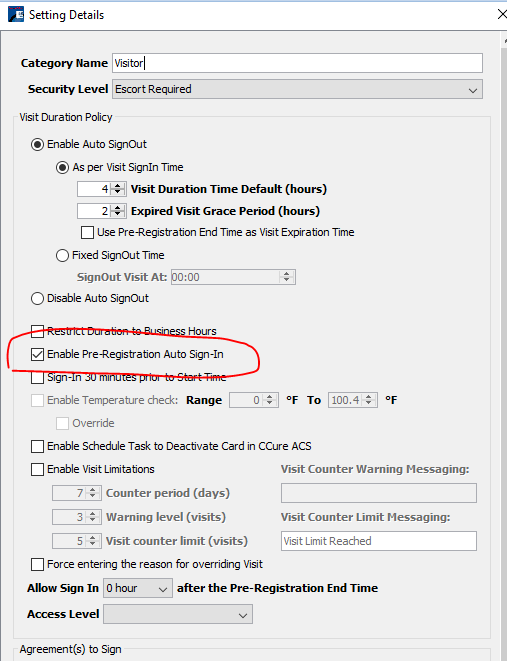
3) Use the auto sign in feature (Enable Pre-Registration Auto Sign-In and Sign-In 30 minutes prior to Start Time
pre-register a visitor with this setting on - an email is sent with the barcode of the access card number
PassagePoint auto signs the visitor in 30 mins prior to scheduled time
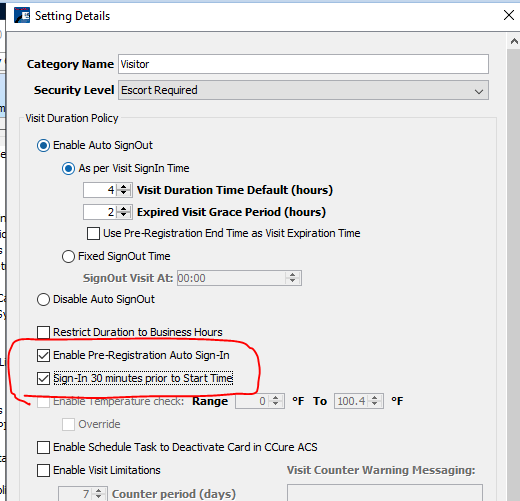
However, that card isn't sent to Access control system till that person is signed in.
A visitor must be signed in to be sent to any access control system
You have 2 options to:
1) pre-register a visitor and have an email sent with the barcode of the access card number
have the visitor check in at the desk and guard signs in the visitor. That triggers the sending of the visitor to the Access control system(This is the default as per the specs we discussed above)
or
2) Use the auto sign in feature (Enable Pre-Registration Auto Sign-In)
pre-register a visitor with this setting on - an email is sent with the barcode of the access card number
PassagePoint auto signs the visitor in 15 mins prior to scheduled time
3) Use the auto sign in feature (Enable Pre-Registration Auto Sign-In and Sign-In 30 minutes prior to Start Time
pre-register a visitor with this setting on - an email is sent with the barcode of the access card number
PassagePoint auto signs the visitor in 30 mins prior to scheduled time
Related Articles
What should I do if I get a "The Administrator needs to assign the station using the "Control Center" " error when launching PassagePoint?
On the client On the Client workstation that is getting the message "The Administrator needs to assign the station using the "Control Center 1) Log in with a user with 'admin' privileges 2) Go to home>> station preferences>> hit edit>> change ...Enterprise Control Center - How to add and assign access level to buildings/locations
Enterprise Control Center How to add and assign access level to buildings/locations Navigate to home> configure system> lists> Select "Access Control Permisssions" >> click "Add" Give the "List Name" a name Click "Add" to add another List After ...Genetec Access control
The Genetec integration was done with Genetec Security Center 5.6. docs attached STOPware - Genetec ACS Integration _1_ Genetec Security Center Gentec Security Center TestingContinental Access CA4K ACS (4000)
Continental Access CA4K ACS The below two strings mean we can send two access levels at the same time (multiple access level support). ACCESSGROUP1 -> $visit.currentTransaction.accessCardGrant.clearanceId ACCESSGROUP2 -> ..."How To" turn on MRN watchlist feature
The goal is to match a patient to a watchlist. To be 100% sure the patient we are looking up is the patient on the watchlist, we use the MRN of the patient we are looking up and match against the MRN of the patient in our watchlist. 1) We map the ...