Use MSSQL database instead of PostgreSQL
If you want to use SQL, after PassagePoint has been installed >> go to \PPGlobal\config delete the first 'sqlcontext.xml' file.
Then rename the 'sqlcontext.xml.mssql' to 'sqlcontext.xml'
Here - edit the new updated 'sqlcontext.xml'
You will need to update the database string, user and password.
The user will need DBO owner.
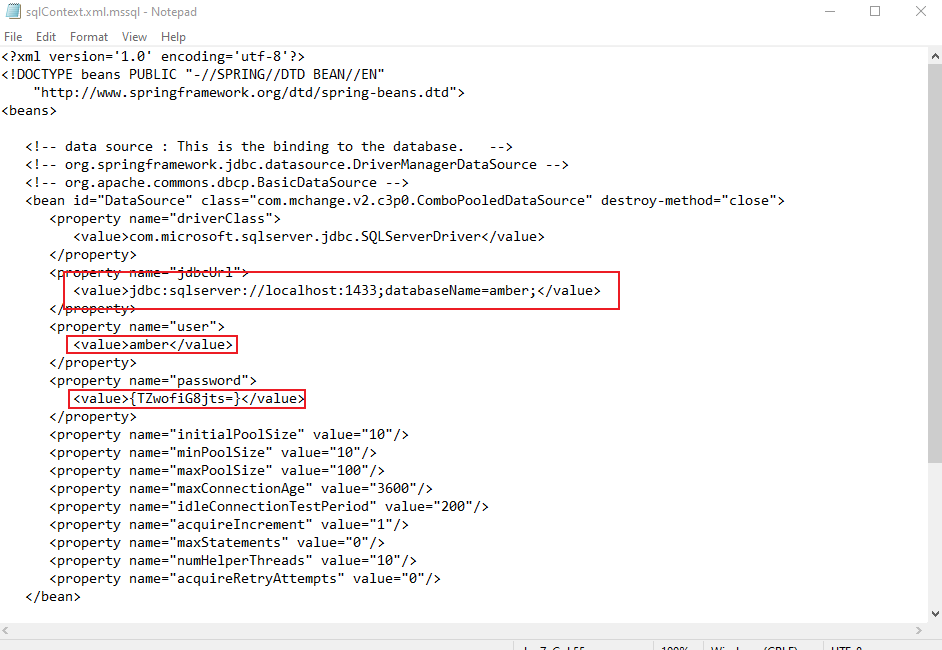
After you have made the connection. You can encrypt the password by opening command prompt -
cd to \PPGlobal\config
enter encrypt followed by your password
Related Articles
How to connect to Microsoft SQL database and encyrpt user password
Note: For windows authentication see KB article https://support.stopware.com/portal/en/kb/articles/sqlcontext-for-windows-authentication For SQL Authentication see instructions below. If TLS is required, see attachements. 1) Create a clean database ...How to Automatically Back-up the PostgreSQL Database
To automatically backup the PassagePoint PostgreSQL database, create a Windows task with the changes below to invoke the PostgreSQL agent to back up the database. Create a batch file with the line below, and add it to your Window task: pg_dump -i -h ...How to Reset the Admin password (PostgreSQL Backend)
If you don't know what back end DB you are running, see here first: https://support.stopware.com/portal/en/kb/articles/what-backend-database-am-i-running for SQL backend see here: Reset passagepoint Admin password with SQL server Backend ...How do I backup my database before performing a PassagePoint upgrade?
It is IMPORTANT you make sure you make backups before the update. On the passagepoint server machine 1) Locate and stop the passagepoint service. 2) Locate the PPGlobal folder and backup the entire "config" folder. 3) On the Database side, see steps ...Migrate Data Source to SQL Server
To migrate to SQL: 1. Have SQL DBA create a clean database on SQL Server. Have DBA create a user with DBO rights to the database, and get the username/password (SQL authentication) from the DBA (database administrator). 2. In Database tools => select ...