"How To" turn on MRN watchlist feature
The goal is to match a patient to a watchlist.
To be 100% sure the patient we are looking up is the patient on the watchlist, we use the MRN of the patient we are looking up and match against the MRN of the patient in our watchlist.
1) We map the looked up patient's MRN by mapping a rule in the HL7 mapping. When passagepoint receives the patient via HL7, it saves the MRN
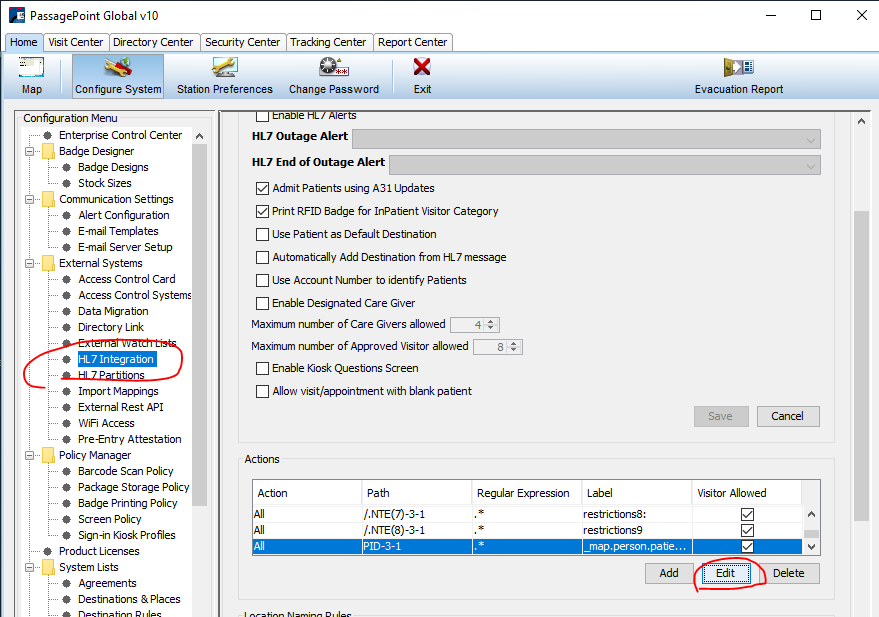
Edit and look at the Label field. It should be
_map.person.patientInfo.mrn
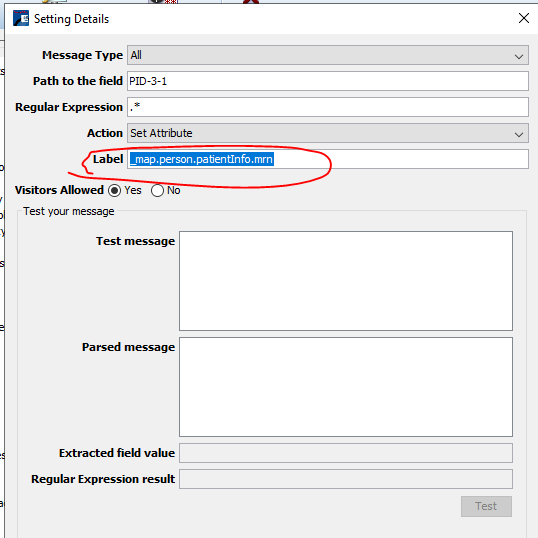
To be 100% sure the patient we are looking up is the patient on the watchlist, we use the MRN of the patient we are looking up and match against the MRN of the patient in our watchlist.
1) We map the looked up patient's MRN by mapping a rule in the HL7 mapping. When passagepoint receives the patient via HL7, it saves the MRN
Edit and look at the Label field. It should be
_map.person.patientInfo.mrn
2) Turn on "match against MRN#
3) Turn on alerts for Desktop client
4) When the watchlist patient is created, the person creating must know the MRN of the patient and would save that in the MRN field as per screenshot below:
***also note*** Be sure the date is the effective date
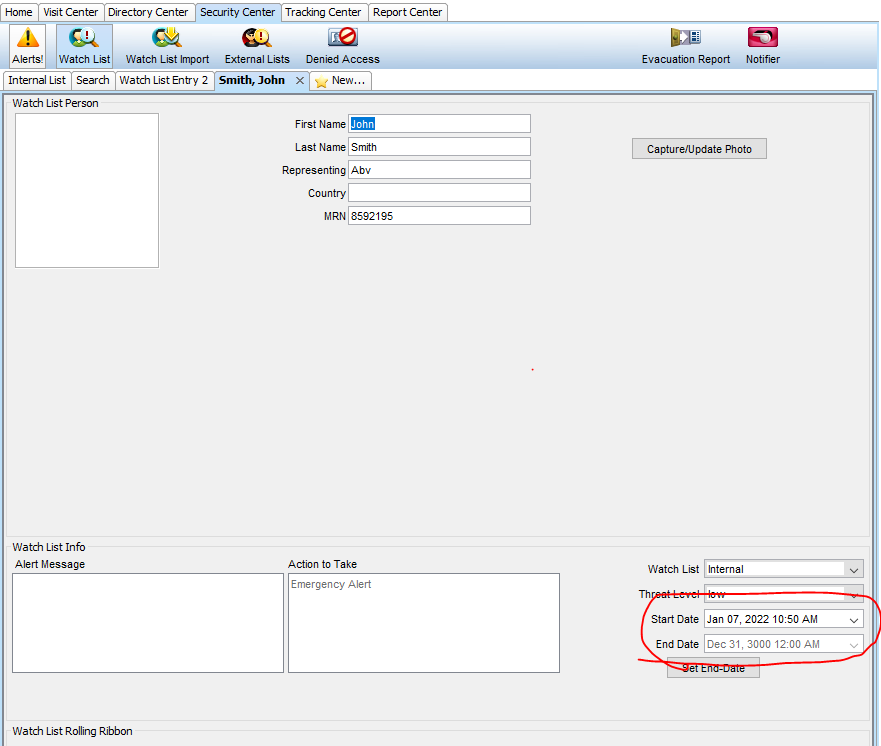
3) Then finally check that watchlist host is turned on in screen policy:
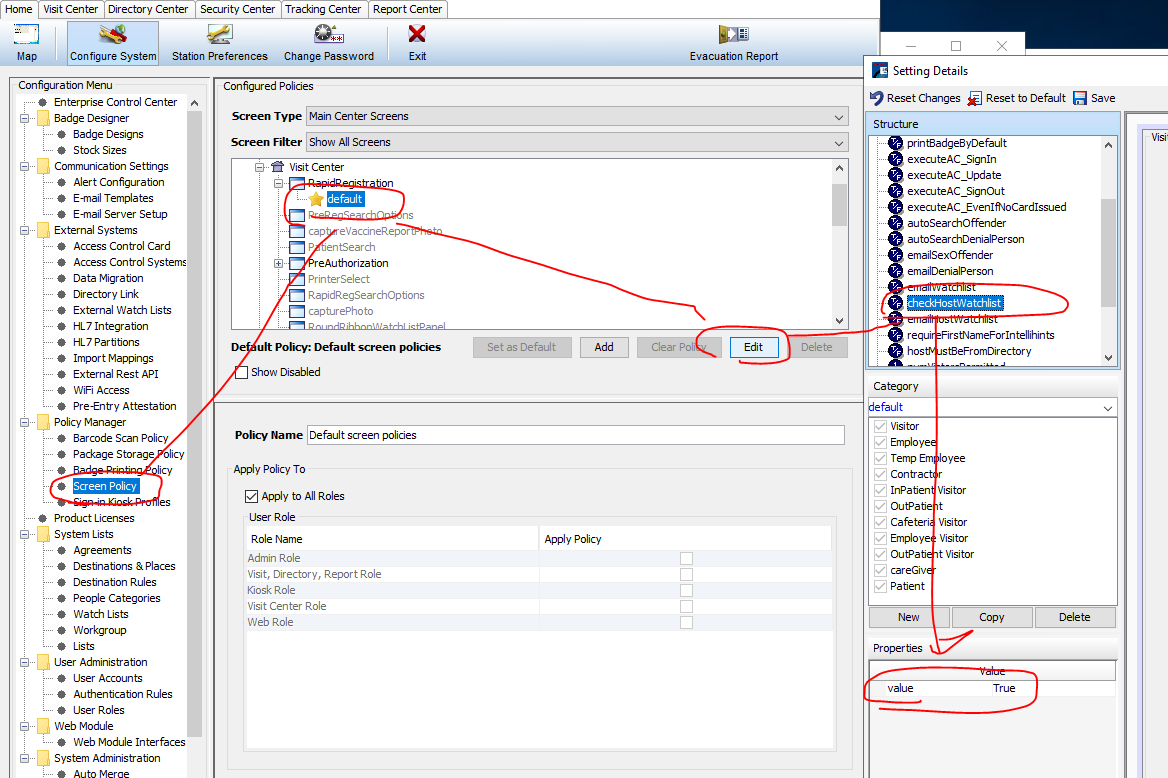
3) Then finally check that watchlist host is turned on in screen policy:
Now when a patient is looked up, the MRN from the looked up patient is
then compared to the watchlist's MRN. If a match is made, the watchlist
is popped up.
Related Articles
How to Automate the Watchlist Import
See PDF document on How to Automate the Watchlist ImportWatchlist "Disallow Sign in" with "override" feature
PassagePoint's watchlist is a quick way to add a visitor/host to a BOLO (be on the lookout) list. When a visitor/host is registered, and a match is made, the matched watchlist is brought up as a pop-up. To configure and turn the watchlist on, see ...How to enable Watchlist alert for the Kiosk
To enable the Watchlist alert: Note: the PassagePoint Services will need to be restarted for the new email template to begin sending. #1 Add the email notification for Internal Watch List Match Notification 1) Navigate to Home > configure system > ...How to merge watchlist duplicates
See attached specs on feature to merge the wishlist duplicatesHow to enable the PassagePoint watchlist
The passagepoint watchlist is a quick way to add a visitor/host to a BOLO (be on the lookout) list. When a visitor/host is registered, and a match is made, the matched watchlist is brought up as a pop-up. 1) Watchlist settings 2) Turn on alerts for ...