How to setup LDAP authentication with PassagePoint's web module
1) First step is to setup PassagePoint with IIS
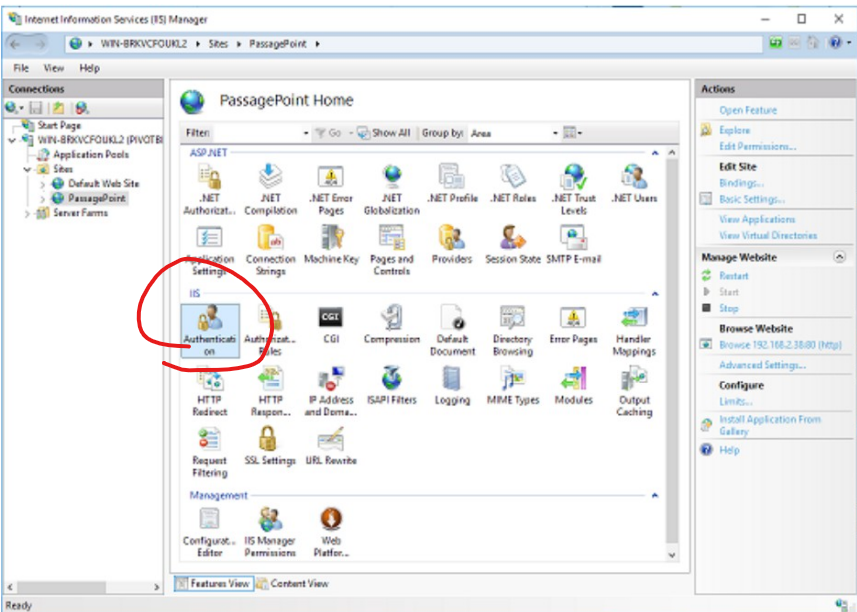
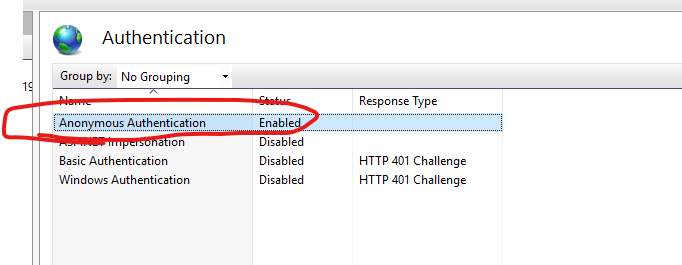
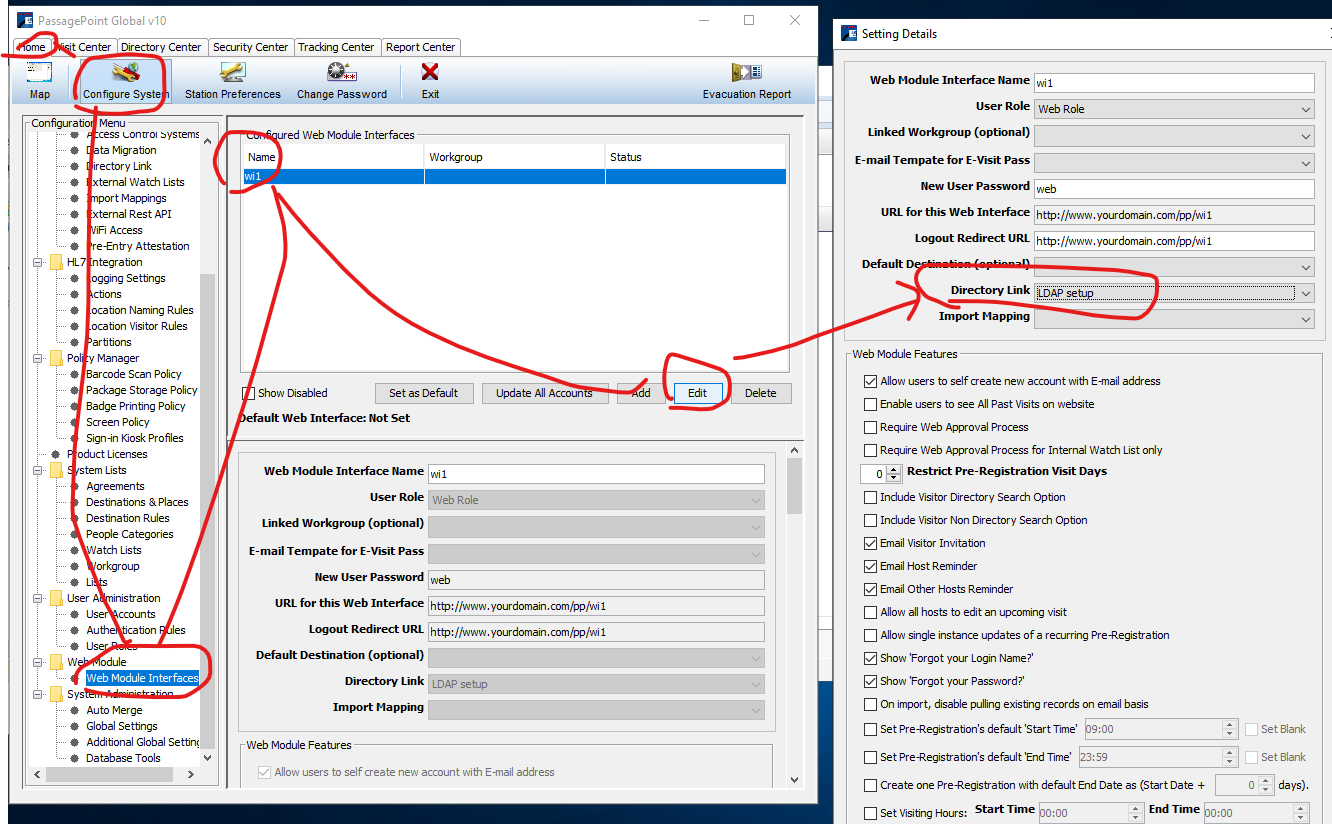
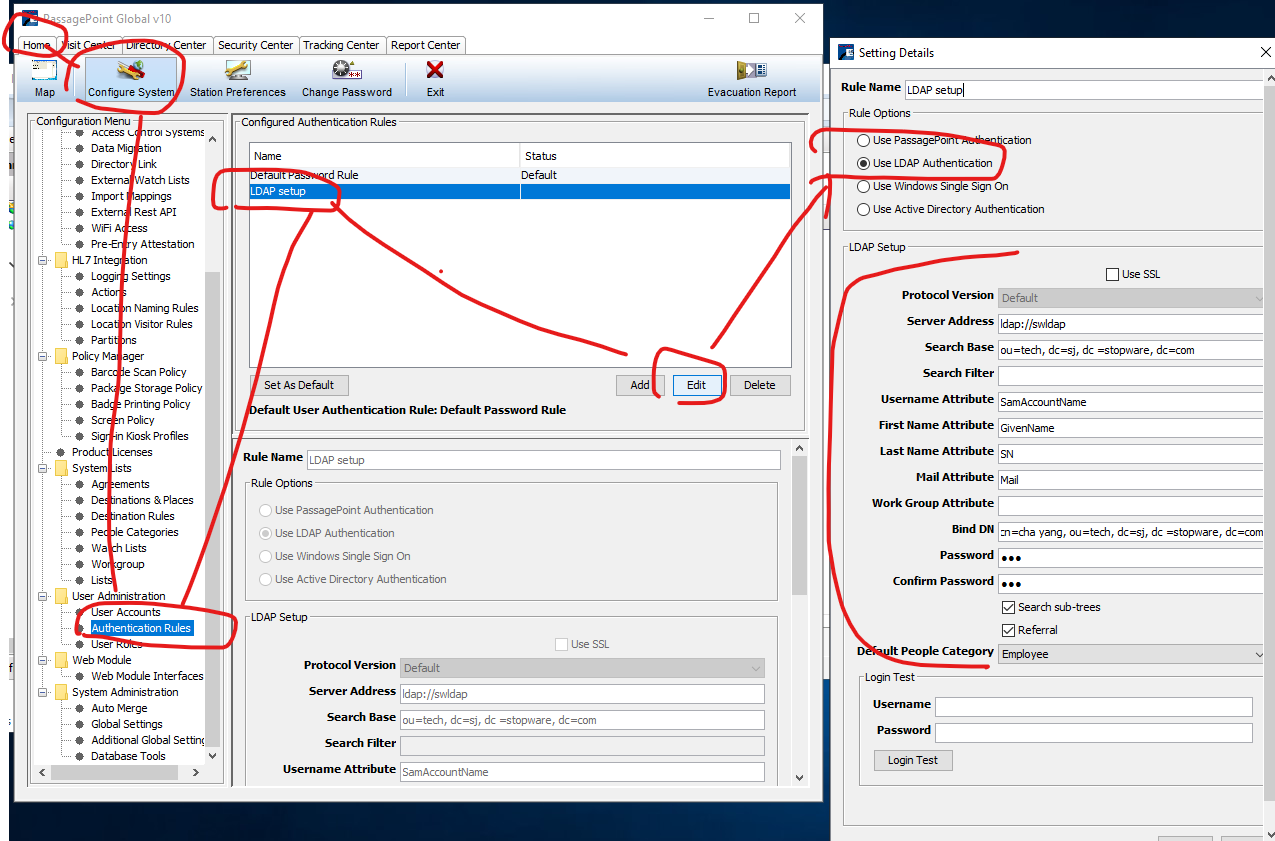
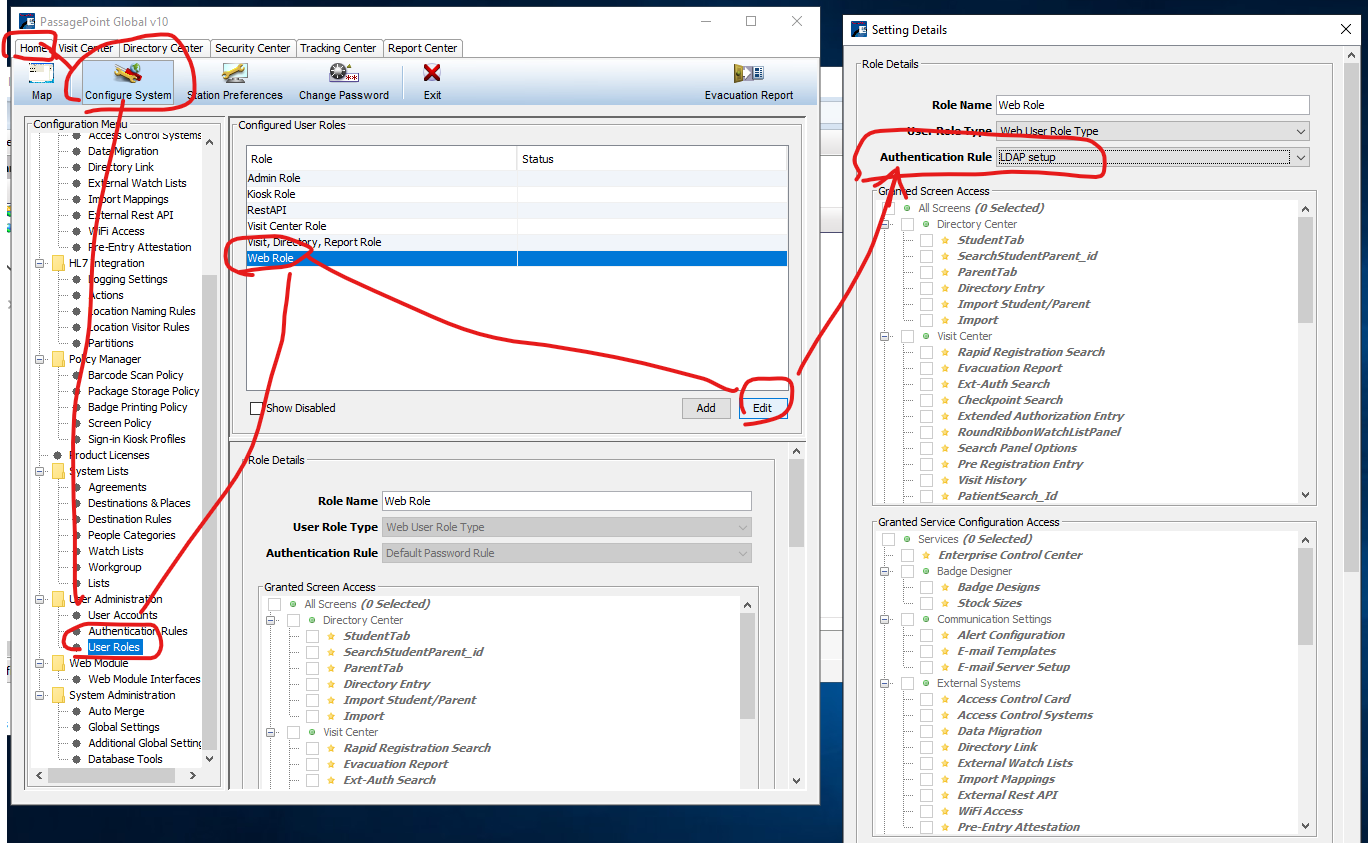
see here:
2) Once you have IIS setup and is working and directs to the passagepoint website, open IIS manager, and click on the passagepoint site > double click on Authentication
Enable "Anonymous Authentication" and disable everything else
3) Login with an Admin user and configure Directory Link to use LDAP
This KB has docs for both either using normal LDAP or LDAP over SSL
4) Designate The directory Link you've just configured above to the web module interface
5) create the authentication rule as LDAP (these settings are very similar to the directory link and you can use the same doc)
6) Designate LDAP as the authentication method to the wi1 website
Related Articles
PassagePoint's web Module
PassagePoint web Module allows a user to pre-register visitors ahead of time. The authentication method can be 1) SSO through IIS NTLM (single sign on) When using SSO, a user clicks on the passagepoint website links and is logged on to the web module ...LDAP setup
See attached DocsIIS setup with PassagePoint
PasasgePoint comes default with Apache web server, however passagepoint can leverage IIS as a front end Requirements 1) We module license installed on the passagepoint server With a passagepoint client, log in as the admin user, and do Home > ...Web module - How to test a user's LDAP/AD credential for web login
When a user cannot log in, it's useful to be able to test the user's credential. PassagePoint allows a user to test credentials against the settings via the "Configured Authentication Rules" On a passagepoint client, Log in as an Admin user 1) First ...SSO setup with IIS
Prerequisites 1) This document assumes you've laready setup passagepoint with IIS. if not, pls review here and set up IIS with passagepoint first: https://support.stopware.com/portal/en/kb/articles/iis-setup-with-passagepoint 2) LDAP directory Link ...