Locale - How to rename header columns in Rapid Pending, Pre-Registration Today and Tomorrow Tab
Locale customization
You can add your customized locale keys for both Client and Web interface here. The steps to do this are:
(1) Create a file named "override.locale" at location "[Installation Folder]\Config\custom\locale\".
For a typical installation this translates to "C:\PPGlobal\Config\custom\locale\override.locale"
(2) Open this "override.locale" file and add the following in this file:
<?xml version="1.0" encoding="UTF-8"?>
<DefaultLocale xmlFileType="Locale" xmlFileId="-91259461634194">
<Map>
</Map>
</DefaultLocale>
(3) Make sure not to change the above content of the file like the value of the xmlFileId should be "-91259461634194" only and it should not be edited.
Also, please don't add any other file with similar contents and same extension of ".locale" in this locale directory.
(4) Now, lets say you want to add a custom value for localization key "USR_USER" as "User Name". For this, enter the following line:
<Entry key="USR_USER" value="User Name" description="Value for key USR_USER from Centers.locale file" />
between the opening and closing <Map> tags to get the file as:
<?xml version="1.0" encoding="UTF-8"?>
<DefaultLocale xmlFileType="Locale" xmlFileId="-91259461634194">
<Map>
<Entry key="USR_USER" value="User Name" description="Value for key USR_USER from Centers.locale file" />
</Map>
</DefaultLocale>
Below are the locale keys for the Column Chooser values of Rapid Pending, Pre-Registration Today and Tomorrow Tab
Notes
- On PassagePoint server machine Navigate to ‘PPGlobal\Config\custom\locale
- In this folder an 'override.locale' file should be present (If not then create an override.locale, you can refer the README.txt file available in the same path), edit that file with any text editor
- Paste the below locale keys and change the values as per customer requirement
- <Entry key="COL_NAME" value="Name" description="Column label for a last name, first name displayed in a table of search results" />
- <Entry key="COL_REP" value="Representing" description="Column label for displaying a person's company" />
- <Entry key="COL_HOST" value="Host" description="Column label for displaying a host name for a preAuthorized visit" />
- <Entry key="COL_SRC" value="Source" description="Column label for a person record source" />
- <Entry key="COL_CAT" value="Visitor Category" description="Column label for a Person Category" />
- <Entry key="COL_GRP" value="Group Name" description="column label for displaying the name of a group for a preAuthorized visit" />
- <Entry key="COL_DATIN" value="Date/Time In" description="Column label for displaying the time in for a historical visit" />
- <Entry key="COL_DATOUT" value="Date/Time Out" description="Coulmn label for displaying the time signed out for a historical visit." />
- <Entry key="COL_EMAIL" value="E-Mail" description="for use in columns" />
- <Entry key="COL_COUNTY" value="County" description="" />
- <Entry key="COL_DOB" value="Date Of Birth" description="date of birth of the person" />
- <Entry key="COL_VALIDUNTIL" value="Valid Until" description="Time span - ext auth valid to date/time" />
- <Entry key="COL_CARD_NUM" value="Access Card #" description="card number of the person" />
- <Entry key="COL_TIME" value="Time Estimated" description="Column label for displaying the time of a preregistered visit" />
- <Entry key="COL_DATSTART" value="Start Date" description="Column label for displaying start date of a preregistered visit" />
- <Entry key="COL_DATEND" value="End Date" description="Column label for displaying end date of a preregistered visit" />
- <Entry key="COL_SPECIAL_INST" value="Special Instructions" description="special instructions" />
- <Entry key="COL_PURPOSE" value="Purpose of Visit" description="special instructions" />
- <Entry key="COL_BADGE_PRINTED" value="Badge Printed" description="label noting whether badge is printed." />
- <Entry key="COL_DATIN" value="Date/Time In" description="Column label for displaying the time in for a historical visit" />
- <Entry key="COL_DATOUT" value="Date/Time Out" description="Coulmn label for displaying the time signed out for a historical visit." />
- <Entry key="COL_DAT" value="Date/Time Estimated" description="Column label for displaying date and time of a preregistered visit" />
- <Entry key="COL_VIS_SPECIAL_INST" value="Visitor Special Instructions" description="special instructions" />
- <Entry key="COL_REASON_FOR_PENDING" value="Reason For Pending" description="special instructions" />
- <Entry key="PER_VISIT_COUNTER" value="Visit Counter" description="label noting the number of visits left." />
- <Entry key="LBL_DEST" value="Destination" description="field label for destinations dropdown" />
- <Entry key="PER_COUN" value="Country" description="label for noting a person's country of origin. Used on Visit Center and Directory screens" />
- <Entry key="PER_MOB_PHONE" value="Mobile Phone No." description="label for a field containing a person's mobile phone number. Used on Visit Center, Checkpoint, and Directory screens." />
Please use the following locale keys for visitor custom 1 and 2.
<Entry key="COL_VISITOR_CUST1" value="Test 1" description="special instructions" />
<Entry key="COL_VISITOR_CUST2" value="Test 2" description="special instructions" />
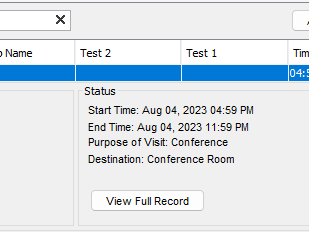
<Entry key="COL_VISITOR_CUST1" value="Test 1" description="special instructions" />
<Entry key="COL_VISITOR_CUST2" value="Test 2" description="special instructions" />
- After making changes in the override.locale PassagePoint service restart is required.
- Below keys are common in all the places in Visit Center, Checkpoint, and Directory screens.
- <Entry key="PER_VISIT_COUNTER" value="Visit Counter" description="label noting the number of visits left." />
- <Entry key="LBL_DEST" value="Destination" description="field label for destinations dropdown" />
- <Entry key="PER_COUN" value="Country" description="label for noting a person's country of origin. Used on Visit Center and Directory screens" />
- <Entry key="PER_MOB_PHONE" value="Mobile Phone No." description="label for a field containing a person's mobile phone number. Used on Visit Center, Checkpoint, and Directory screens." />
Locale to rename Rapid Registration Active tab (TAB_RR_ACTIVE)
rename the Rapid Registration "Active" tab; they can use the "TAB_RR_ACTIVE" locale key to update the name of the tab, we have attached a sample override.locale file as well, please refer to the below steps:
Steps to change locale of "Active" tab:
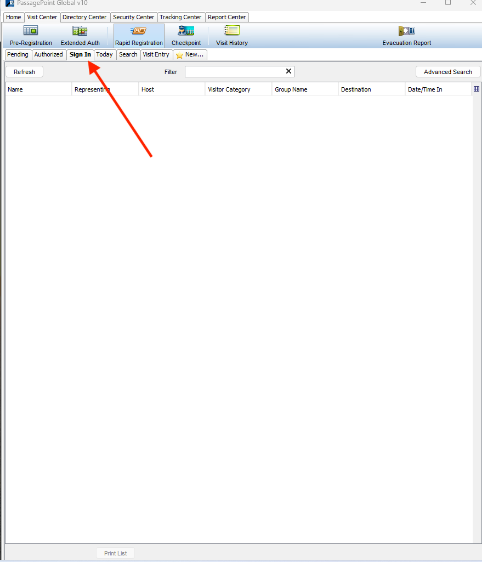
Steps to change locale of "Active" tab:
- Stop the PassagePoint Services
- On the PassagePoint Server machine navigate to directory :"<PP Installation Drive>\PPGlobal\Config\custom\locale"
- Note: If the customer is already using a locale customization then they must be having an “override.locale” file in this path (one default file will be available)
- If not available then you can use the attached override.locale file.
- Open your existing "override.locale" file using any text editor like notepad, and copy/paste the following content to the file:
- <Entry key="TAB_RR_ACTIVE" value="Sign In" description="Rapid Reg Active Tab" />
- The customer can use any text instead of "Sign In" as per their requirement.
- Save the changes.
- Restart PassagePoint service
- Login to PassagePoint desktop client
- Navigate to Home >Visit Center > Rapid Registration
- The Active tab should say "Sign In", refer below screenshot:
Related Articles
What is the import order for the Web Pre-reg group registration Tab Delimited Text file?
The text file must meet with the following requirements: 1. Column header is required and should be included as the very first line, and should specify the following header names (case insensitive) 1. first: column for person first name, REQUIRED 2. ...HL7 - How to add the MRN number to the PassagePoint Rapid Registration Form
The goal is to display the MRN on the rapid registration once a patient is looked up, like this: 1) Add the MRN field to the rapid registration form - Using passagepoint's powerful screen policy, edit the Rapid Registration form - Turn UniqueLabel's ...How do I import a list of Visitors or a group into PassagePoint Web Pre‐Registration?
Sample, when using all columns see attached. User should provide CSV/TSV format TEXT(.txt) file with the following requirements. Column header is required and should be included as the very first line, and should specify the following header names ...VIP feature (pre-register and send to access control)
The VIP feature pre-registers a visitor and an e-pass email is sent with the barcode of the access card number printed to the visitor However, that card isn't sent to Access control system till that person is signed in. A visitor must be signed in ...web pre-registration module - How to make company name and email mandatory
How to make company name and email mandatory Stop the passagepoint service On the server machine navigate to PPGlobal\Config\context\1\main.ctx Edit "options.xml" search for <isEmailRequired>false</isEmailRequired> ...