How to repoint PassagePoint to a new SQL server
PassagePoint keeps the SQL server connection string in the "sqlcontext.xml" file on the passagepoint application server.
see path below:
\\PPGlobal\config\sqlcontext.xml
To repoint:
Edit the 'sqlcontext.xml'
You will need to update the database string, user and password.
The user will need DBO owner.
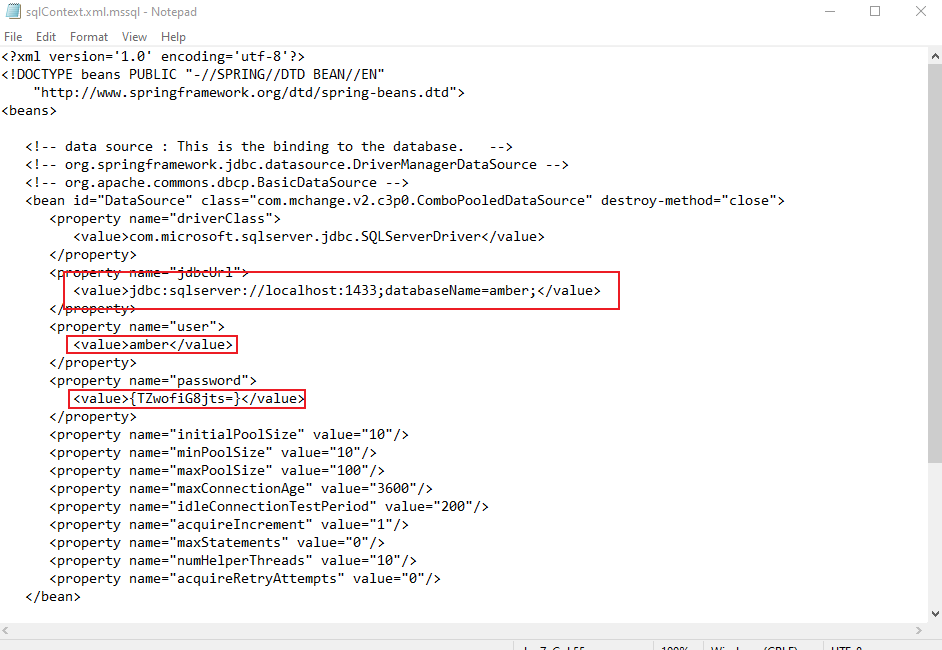
After you have made the connection. You can encrypt the password by opening command prompt -
cd to \PPGlobal\config
enter encrypt followed by your password
Related Articles
How to repoint a PassagePoint client to an entirely different PassagePoint server
Pls note. this is to repoint a passagepoint client to a completely different passagepoint server. If you've move the passagepoint server, and need to repoint the client, use this link instead. ...How do I move PassagePoint global to a different server?
How do I move PassagePoint Global to a different server? Source Machine = Production server is the customer's server that contains the PassagePoint Global “config” folder and database Destination Machine = New server for the PassagePoint Global ...How to move PassagePont's backend SQL DB to a new SQL server
To move PassagePoint to a new SQL server: 1) Do a full backup of the passagepoint DB on the current SQL server if you don't know which SQL server or what DB it is, see here: ...How to connect to Microsoft SQL database and encyrpt user password
Note: For windows authentication see KB article https://support.stopware.com/portal/en/kb/articles/sqlcontext-for-windows-authentication For SQL Authentication see instructions below. If TLS is required, see attachements. 1) Create a clean database ...Migrate Data Source to SQL Server
To migrate to SQL: 1. Have SQL DBA create a clean database on SQL Server. Have DBA create a user with DBO rights to the database, and get the username/password (SQL authentication) from the DBA (database administrator). 2. In Database tools => select ...