How do I add a product license in PassagePoint Gobal?
There are two ways to add a product license in PassagePoint Global: Automatic and Manual.
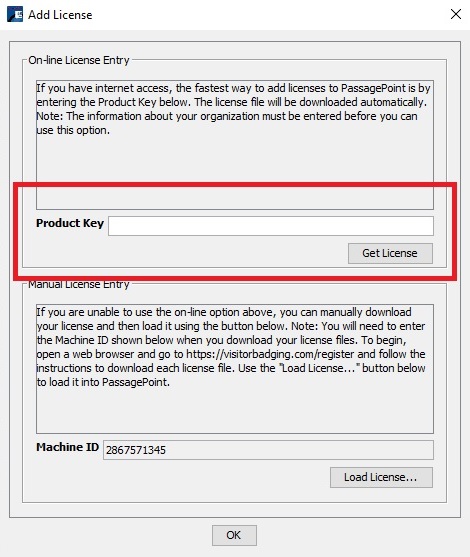
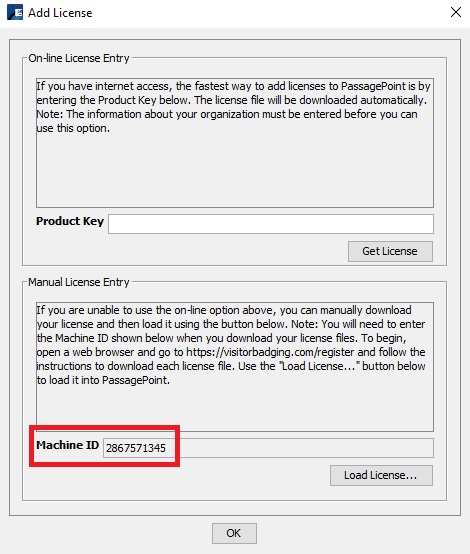
Automatic Entry of PassagePoint Global Licenses
- You must have internet connection with port 80 open
- Proxy not supported
- If automatic fails, use the Manual entry option
1. From a PassagePoint Client, Select “Configure System” From “Home Tab”
2. Click “Product License” and Click“Add”
3. Enter in License Key and Click “Get License” then Click “OK”
Manual Entry of PassagePoint Licenses
- You must have a machine that can connect to the internet
- You must obtain the machineID from PassagePoint
1. From a PassagePoint Client, select ‘Configure System’ from the ‘Home’ Tab
2. Click “Product License” and Click “Add”
3. Copy the “Machine ID” (see screenshot below)
4. From a machine that has internet go to:
http://visitorbadging.com/register
5. Paste the Machine ID into the machineID field and complete all the necessary fields. Then hit the Register and download License file.
6. Once downloaded, take the license file back to the client machine where you copied the machineID from and hit the Load license and load the key file.
Related Articles
How to add a license to passagepoint
Do home > configure > product licenses > hit add > and the product license if you get an error, hit manual entry, denote the machineID and use the manual method - go to http://visitorbadging.com/register - fill out everything in red and hit download ...How to serialize passagepoint
There are 2 methods to adding a license(s) to PassagePoint The automatic method is preferred, however, if that method fails, use the Manual method in #2 below 1) Automatic - you must have internet connection with port 80 open - proxy not supported - ...No client license available message
No client license available message when logging in. If this message comes up and login anyways you'll notice that you can only see the reporting and settings section, like below: When all client licenses are taken up, PassagePoint features a freebie ...IIS setup with PassagePoint
PasasgePoint comes default with Apache web server, however passagepoint can leverage IIS as a front end Requirements 1) We module license installed on the passagepoint server With a passagepoint client, log in as the admin user, and do Home > ...product training
A good place to start is 1) A quick overview https://stopware.com/products/passagepoint-software/passagepoint-global 2) How to videos: https://stopware.com/passagepoint-video-library-learn-more-about-passagepoint ...