How to push the visitor Photo From PassagePoint to CCURE 9000
To push the visitor photo from PassagePoint to CCure during sign in.
To send visitor photo to Ccure9000 in PassagePoint ACS SignIn script you have to add 'Image -> @photo:$visit.visitor.photo'. Make sure while adding this string in SignIn Script no extra space are added.
Steps To Perform In PassagePoint:-
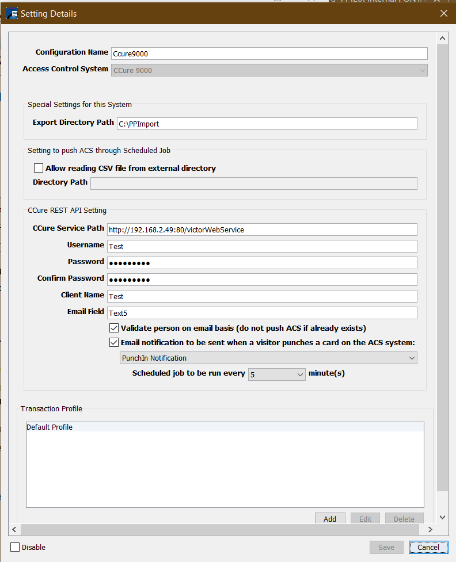
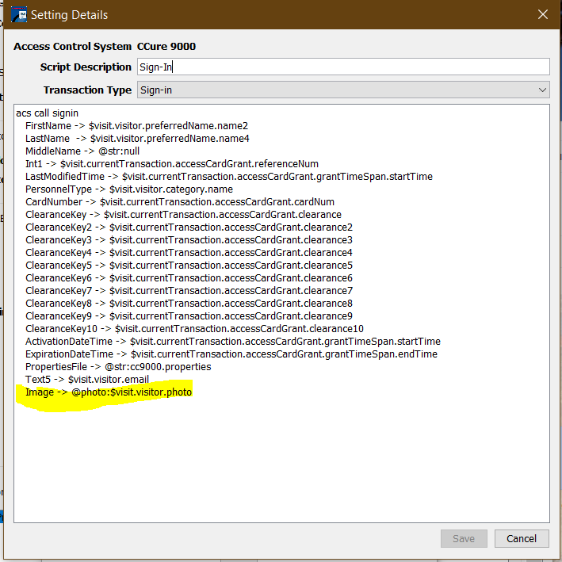
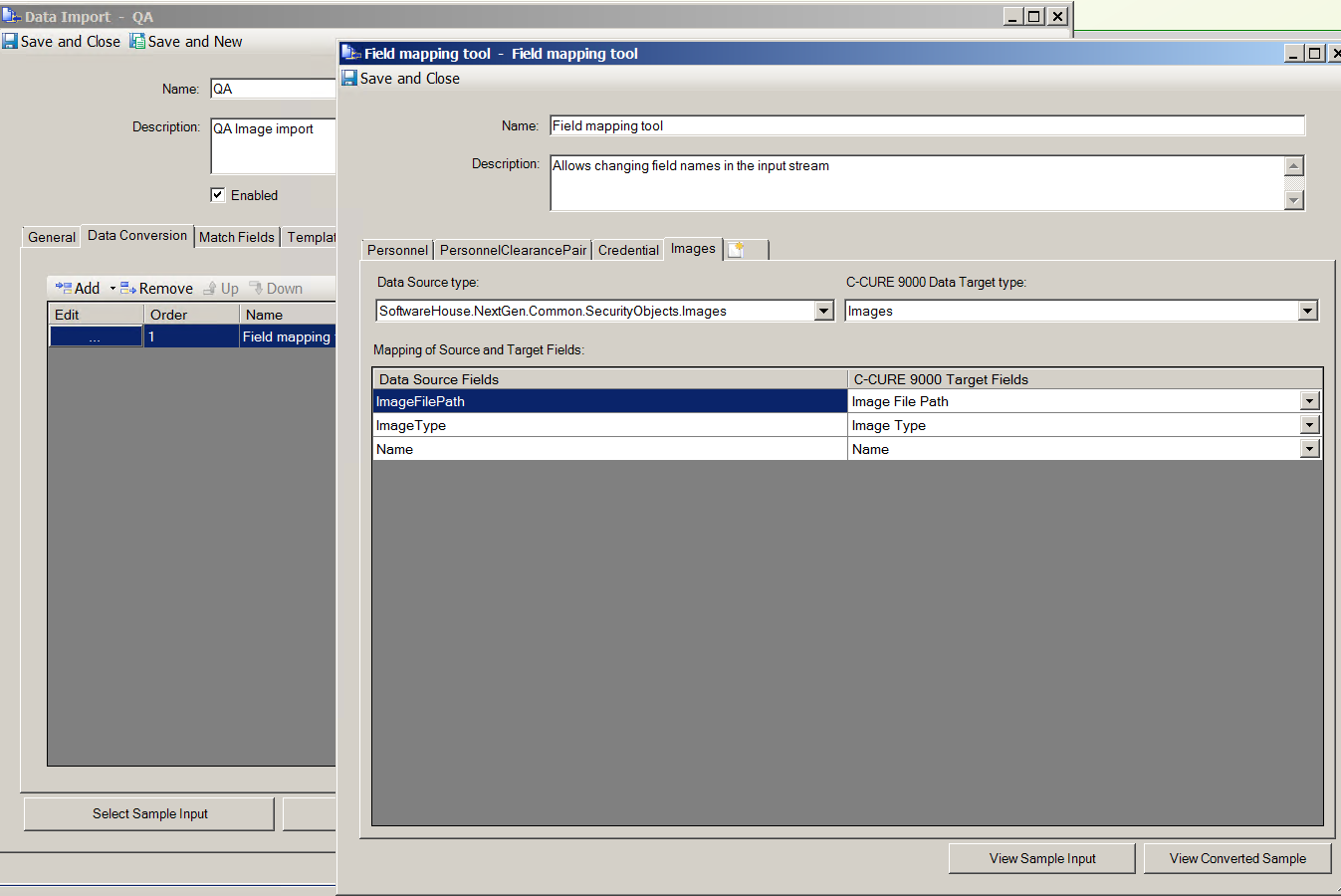
To send visitor photo to Ccure9000 in PassagePoint ACS SignIn script you have to add 'Image -> @photo:$visit.visitor.photo'. Make sure while adding this string in SignIn Script no extra space are added.
Steps To Perform In PassagePoint:-
- Login to Passagepoint with admin rights.
- Navigate to Home > Configure Systems > External Systems > Access Control System > Select configured Ccure9000 acs configuration and hit on edit button
- This will open a setting details window similar to below snapshot
- Select 'Default Profile' under 'Transection Profile' section and hit on edit button
- Hit on Add/Edit Script button
- Select 'Sign-In' available under 'Configured Scripts' section and hit on edit button
- Now add 'Image -> @photo:$visit.visitor.photo' in script this will look similar to the below snapshot.
- Hit on 'Save' button and also the ACS setting
- Now Restart the Passagepoint services.
Please note that the CCure 9000 administrator has to do the changes in the ACS system to fetch the image through XML. A screen shot of the setting from our Test CCure System is as follows:
The template will need to include an image and when creating a initial template, please sign in a visitor through Passagepoint and include a photo.
Under the Match Fields please also include the image.
Related Articles
How to increase Badge Photo Brightness
• Log into PassagePoint with any admin user • Navigate to Home > Station Preferences> Click "Edit" to the right > update "Badge Photo Brightness(%)" as needed. • Restart the PassagePoint AppHow to create a Station Location Visitor report
See attached.Visitor Limits based on host
PassagePoint can limit the number of visitors a host can received. The setting is in Home > Configure system > Screen policy > Rapid Registration > Edit > NumVisitorsPermitted > change "value" to limit desired. By default this setting is set to 0, ...visitor limits override feature for HL7 patients
PassagePoint allows an admin to set visitor limitation to a unit/room/bed, and also allows the admin to set an override password. To set the override password, Log into the client, and do Home > Configure system > System List > People categories > ...Ports used by PassagePoint
Ports used by PassagePoint defined in C:\PPGlobal\Tomcat\conf\server.xml 2080 -> Default Web port, to run PassagePoint Web Pre-registration on HTTP This is the default web port for PassagePoint web application. This is the TCP/IP port number on which ...